New: Moderators can sort and filter audience-submitted questions
Starting today, session moderators in Conferences i/o will see a new toolbar in Social Q&A with options for sorting and filtering audience-submitted questions.
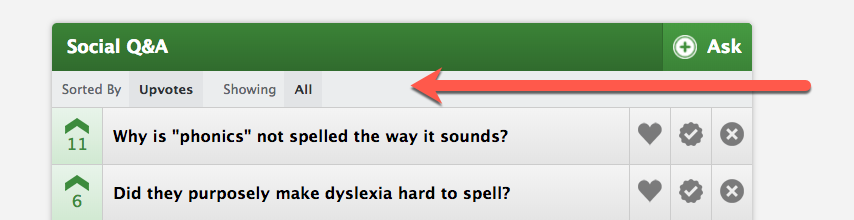
Sorting questions
Questions can be sorted by “Upvotes”, “Newest First”, or “Oldest First”. When using “Newest First” or “Oldest First”, a timestamp will also be displayed.
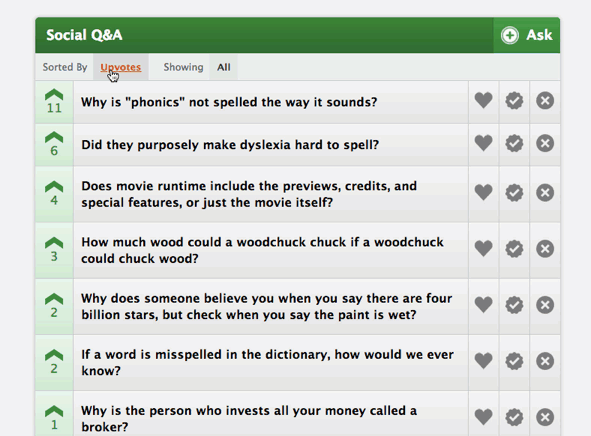
Filtering questions
Questions can be filtered by “Saved” and “Completed”. When filtering is activated, only the appropriately filtered questions will be displayed.
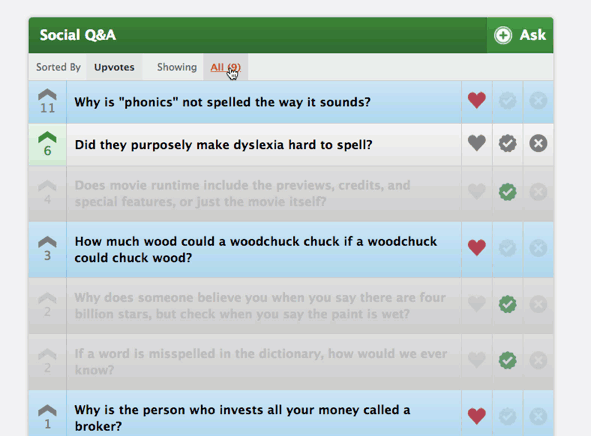
If your session has specific presenters assigned, you can also filter questions by just those presenters.
A few notes about sorting and filtering
Sorting and filtering is user-specific. If you have multiple moderators working from separate devices, changing the sorting and filtering settings within a session will not affect each other.
In the same sense, sorting and filtering will not affect the Live Content slide you might see in PowerPoint. PowerPoint, Keynote, and Presentation Mode will continue to show approved questions sorted by upvotes.
Sorting and filtering will reset to defaults (number of upvotes and showing all questions) every time a moderator loads a new session. We do have advanced configuration available for changing the global defaults, if you are interested in this please contact the Conferences i/o Support Team (support@conferences.io).